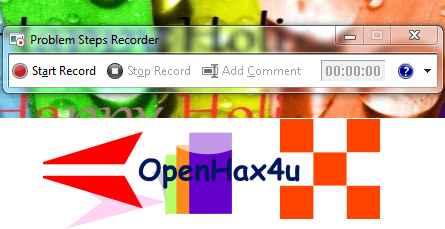Hello friends and again welcome to Openhax4u.com, In this post I am going to tell you a easy and wonderful way to record steps of your PC Screen. This trick will work only on windows 7 and above version of windows.
Lets Start It !!!!!
You have to just follow the given steps.
Step 1: First of all Open "Run" program by the shortcut "Windows key + R" or any other way you like to.
Step 2: Now Simply type "PSR" in it and hit enter to open " Problem Step Recorder.
Step 3: Now you have click only on "Start Record" button to record the steps.
Step 4: After clicking on "Stop Record" A dialog box will appear to save the file.
Step 5: After saving file you will find a zip file on that location > Extact it and Open it>>>>>>>> you have done. :)
If You like the post plz comment with reply.
If you like the post then reply with a comment
Please follow me on google+
Please don't forget to click on ads.
ads ?? ????? ???? ?? ?????
?? ?? ????? ???? ?????? ???? ??????